South Dakota Tick Survey
The South Dakota Department of Health (DOH) is seeking assistance to better understand tick ecology in the state. To participate in this initiative, interested individuals can follow the steps below to safely remove and submit a picture of a tick to SD-DOH for tick identification. Please note that information and pictures may be submitted from ticks found on humans, pets, or in the environment. Thank you for helping us enhance our understanding of ticks in SD.
How is tick identification data used?
Our approach involves engaging with individuals and pet owners throughout South Dakota who have encountered ticks. By encouraging participation in our citizen-science initiative, individuals contribute valuable data by submitting tick photos and pertinent encounter information. This crucial information is collected through our user-friendly tick survey tool, aiding us in monitoring tick population dynamics and assessing the risk of tickborne diseases within the state.
Step 1: Find and Safely Remove Ticks
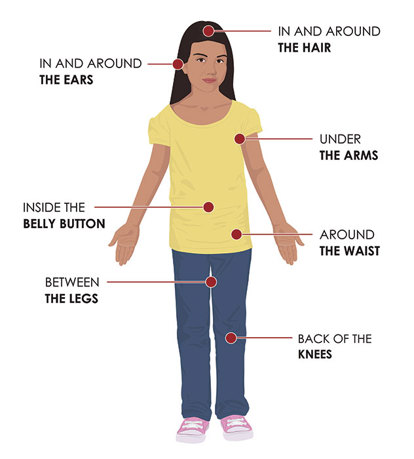
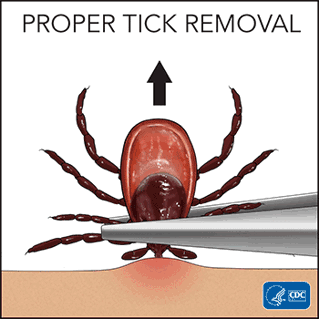
- After outdoor activity, inspect clothes and body for ticks. Remember to check in armpits, in and around ears and hair, belly button, backs of knees, and in between legs. Inspect children, clothing, and gear. Please note that SD-DOH does not accept physical tick submissions. However, we welcome the submission of tick pictures through the form provided below.
- If you find a tick- use a tweezer to grasp the tick as close as possible to the skin.
- Pull upwards, with steady even pressure, until the tick releases to avoid breaking the tick's mouth-parts or rupturing the tick's body.
- After tick removal, clean the skin and bite area with rubbing alcohol or soap and warm water.
- Save your tick in a bag or small container with rubbing alcohol to kill and sanitize the tick. Never crush a tick with your fingers.
Step 2: Take a Photo of the Tick
- Place the tick on a light-colored background and make sure you have good lighting. Clear two-sided tape can be used to secure the tick to keep it in focus.
- Move your camera or smartphone close to the tick and adjust the focus so the picture is not blurry. You may need to back away from the tick and use the digital zoom on your phone or camera to get the best picture possible.
- You want to have a large picture of the tick with as much detail as possible (this helps with identification).
Step 3: Complete the Tick Survey
Fill out the South Dakota Tick Survey on your computer or mobile device. The survey will ask you to upload the photo you took.
Step 4: After Submission
Following submission, you can expect to receive the tick report within three business days via email containing:
- Confirmation of tick identification and associated risk level.
- Science-based tips for preventing tick bites.
Please ensure you provide your email address in the tick submission form.
Questions?
Contact the epidemiology team at epidemiology@state.sd.us.
